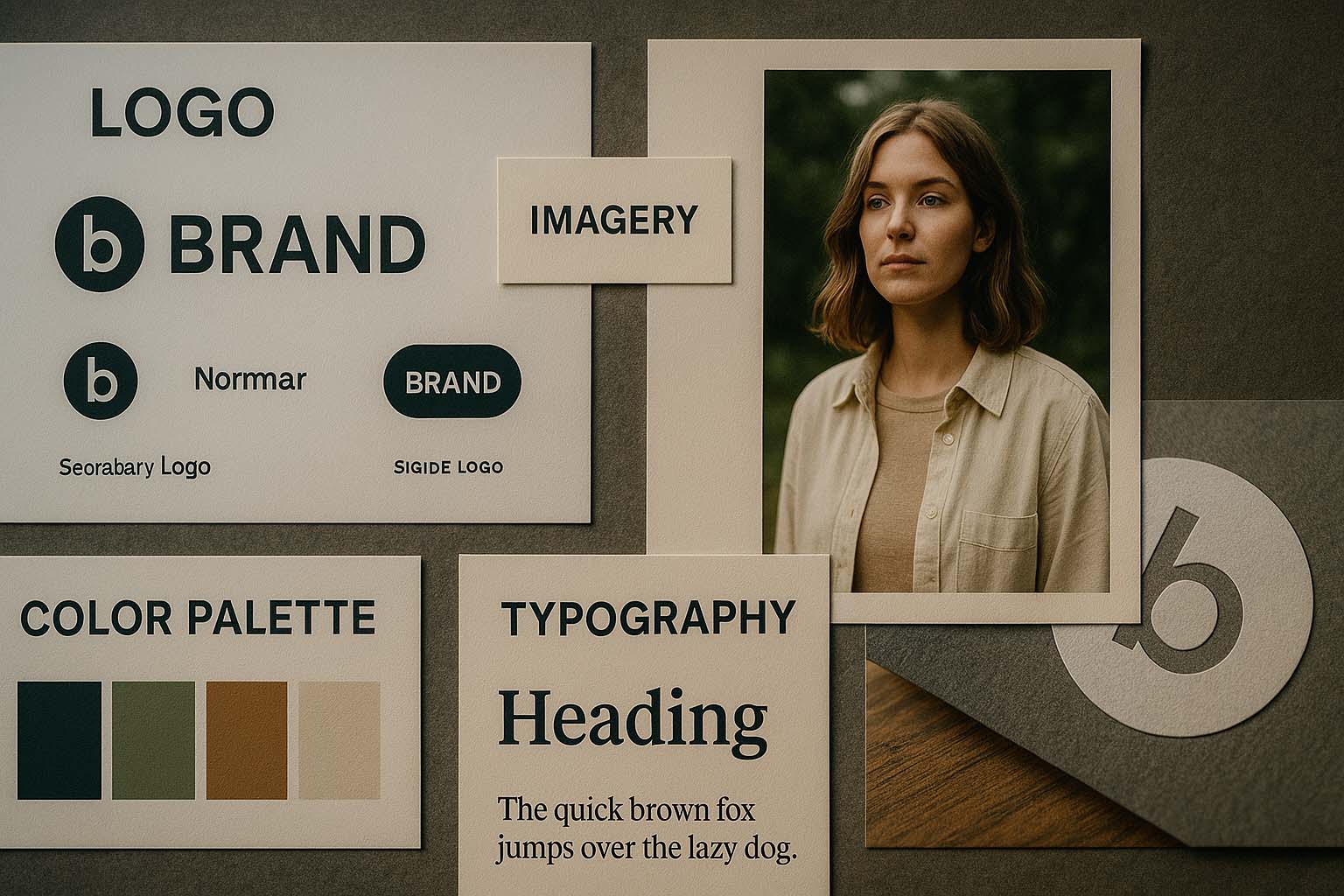Remote Work and Its Impact on Company Culture
Remote Work and Company Culture: Adjusting to a Distributed Setup
Workplaces Go Virtual
Across the globe, businesses are shifting from office buildings to flexible environments. The concept of working from home isn’t new, but recent years have brought it to the center. Thanks to modern tools and changing health priorities, companies have had to rethink what makes a team feel connected. For coworking hubs, a key question remains—how does culture thrive without shared spaces?
Connection Without Proximity
A team doesn’t need to share a single space to stay united. When communication flows clearly and the right systems are in place, strong relationships still grow. Scheduled check-ins, bonding activities, and informal chats help keep spirits high.
Leaders now focus on outcomes. Sitting at a desk for eight hours isn’t the measure of success anymore. In a 2024 HR study, 82% of remote workers said they felt happier in their jobs. That trust and autonomy fuel a better work experience.
Communication Is Changing
Quick hellos in hallways have been replaced with digital nudges and video meetings. These tools simplify connection but come with their own hurdles. Leaders must be mindful and make space for natural interactions. One strategy: some teams host weekly coffee chats with no agenda—just human moments.
Culture in a Hybrid Setup
Tech access isn’t the full answer. Leaders must model the company’s core values. Some firms assign new hires a “virtual buddy” for three weeks. This mentor guides them, answers questions, and helps build early trust—despite location differences.
What Everyone Gains
For workers, flexibility means no more long travel hours. They gain more time with family and for personal health. For employers, expenses drop. They can hire talent worldwide. A graphic artist in Lisbon and a developer in Manila can create great work without ever sharing a physical office.
Challenges and Practical Solutions
- Balancing work and life: Encourage logging off at the end of the day.
- Too many meetings: Make one day each week meeting-free.
- Equal voice: Use discussion tools that allow people across all time zones to contribute.
- Security risks: Require multi-step logins and offer routine security training.
New Role for HR and Leaders
HR teams now shape the full work experience. Traditions matter—even online. Some businesses hold live virtual events with breakout groups to highlight achievements. Success is measured by progress toward goals, not screen time.
Shaping a New Cultural Norm
Company culture no longer lives in office walls. It exists in digital habits and occasional meetups. Studies suggest that by the end of 2025, more than 50% of workers globally will operate under a hybrid setup.
The Continued Value of Coworking
Face-to-face moments remain useful—especially for deep discussions and creative teamwork. Shared workspaces provide these moments without needing a permanent office. Remote teams in cities like London and Singapore often book quarterly meetups to refresh their bond.
Tools That Bridge the Distance
Collaboration software—from digital boards to shared writing tools—keeps teams moving. Still, tools alone don’t build understanding. Teams must set clear norms for when to chat, email, or hop on a call.
Mental Well-being Comes First
When the line between home and work disappears, mental wellness takes priority. Some companies now fund therapy sessions, mindfulness apps, or online workouts as part of their support programs.
Making Time for Real Gatherings
Yearly retreats are still part of many cultures. These mix productive days with social evenings, from team workshops to shared meals. People come back with fresh motivation.
Measuring What Matters
Most firms focus on three things: team involvement, retention, and time to deliver. Still, open conversations reveal more than graphs. Stories from the team often show whether culture is healthy.
Global Differences, Local Rules
Work laws and expectations vary. For instance, Finland gives employees the right to disconnect outside of hours. In contrast, U.S. policy depends on the company. HR professionals must learn these differences to build fair policies.
Cloud-Based Traditions
Digital rituals shape new norms. One team replaced weekly pizza lunches with a “shared playlist” where everyone adds a song that fits their week. It’s a small act, but one that builds community.
Growth Beyond the Office
There’s worry that remote workers might be passed over for promotions. Companies can solve this with clear growth plans and regular mentoring. Progress should be based on impact—not being seen.
Brand Narratives Evolve
Coworking spaces use real-world stories to show their values. A strategist might design campaigns from a train in Germany. A developer might write code by the beach. These moments bring company stories to life.
Helping the Environment
Remote setups mean fewer cars on the road. Still, home energy use rises. Some firms now give discounts for solar gear or energy-efficient devices.
What Young Professionals Want
Gen Z now makes up a bigger share of the workforce. A 2024 survey showed that three out of four Gen Z job seekers want full location freedom. Today’s perks look different—gear allowances, online skills training, or temporary global roles.
Investing in What Builds Culture
Budgets once used for offices now go toward community. This includes welcome boxes, digital games, and flexible passes to shared workspaces.
Example: Amsterdam Startup
A software startup in Amsterdam went fully remote in 2022. They let different people run team meetings each quarter. In twelve months, revenue climbed 60%, and no one chose to leave.
Diversity Across Borders
With location freedom comes broader teams. But this creates gaps—cultural and time-based. One smart rule: never schedule meetings during someone’s sleep. Adding captions to videos also helps more staff stay engaged.
Clear Communication Policies
Teams often write a “communication guide.” It lays out when to chat, where to save documents, and how to run weekly check-ins. A daily status note might include: What’s done? What’s pending? What’s blocking progress?
Legal Rules Still Apply
Some places, like Germany, require local data storage. Other areas ask companies to cover employee internet bills. Staying current with rules builds both safety and trust.
What’s Ahead in 2025
Meetings are becoming more visual. Some firms now use 3D holograms to show up in coworking hubs. Others use virtual office tools where users appear as avatars in digital rooms.
Practical Advice for Managers
Good leaders model what they expect. They log off on time. They start meetings with friendly talk. And they’re honest about how pay is decided to avoid unseen bias.
Solving Problems From Afar
If online chats stretch too long with no solution, teams jump on a call. It clears up misunderstandings fast. For tough cases, an outside mediator familiar with global norms can guide the group.
Focus on Outcomes
Reviews now focus on value. Many teams use real-time tracking to see progress. Whether work gets done at night or dawn, what matters is that it’s done well.
Keeping Teams Sharp
Some firms give every employee a learning fund. It can cover online courses, event tickets, or expert coaching. These steps help people stay curious and engaged.
Care Comes First
Remote work is more than a trend. It’s the new normal. Teams that feel trusted and cared for do their best work. When people feel seen, they give more. Not just in hours—but in heart.